AdWords Tracking Templates Migration Guide
Google announced in February new “Upgraded URLs” to make managing your 3rd-party link tracking easier. If you are using Improvely’s “short link” tracking links as the Destination URL of Google AdWords ads, then you will need to update your ads to this format by July 1, 2015.
What’s changing?
Google is replacing the “Destination URL” box of the ad editor with two new boxes: “Final URL” and “Tracking Template”.
Third-party tracking like your Improvely Tracking Links will have to be moved into the new “Tracking Template” box, and have a new URL parameter added to the end: “&lp={lpurl}”. The URL of your webpage on your own website will go in the new “Final URL” box.
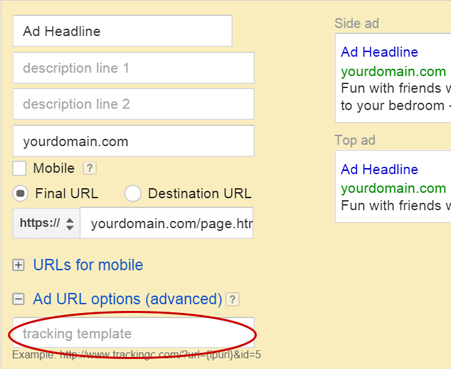
How to Update Your Ads Automatically
Improvely offers an “AdWords Bulk Updater” tool to update all of your text ads to the new format at once. You will find it in the Tools menu at the top of the page when logged in to Improvely.
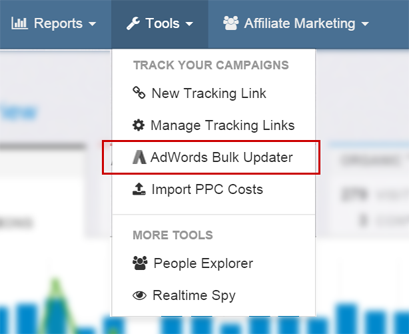
This tool will take an ad spreadsheet file from your AdWords account, and update all text ads in that file to the new format. Detailed instructions are provided in the tool. It should take only minutes to update all of your ads to the new format with this tool.
How to Update Your Ads Manually
You may also choose to update your ads to the new format by hand. Some ad types cannot be automatically updated by spreadsheet.
You can retrieve updated tracking links and instructions for editing your AdWords ads from the Manage Tracking Links page in your account.
Here are instructions for manually editing existing ads:
- Navigate to the Ads tab of your AdWords account.
- Click on an ad to edit it. You will see a popup similar to the following image:
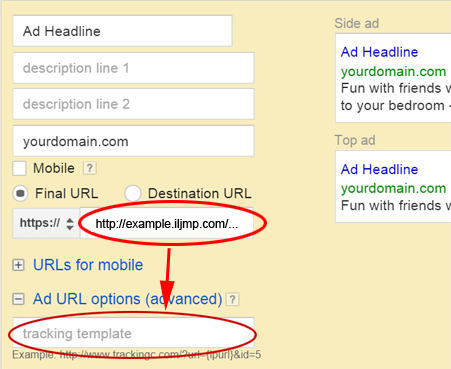
- Click the radio button next to the word Final URL to ensure it is selected.
- Click the to expand the Ad URL options (advanced) section if it is currently minimized.
- Cut and paste your Improvely tracking link from the “Final URL” box to the “Tracking Template” box.
- Add the text
&lp={lpurl}to the end of the link. It should now look similar to this:https://ex.iljmp.com/1/linkname?kw={keyword}&lp={lpurl} - Write the URL of your website in the “Final URL” box.
- Save your modified ad.
