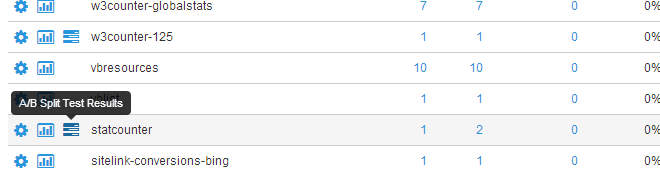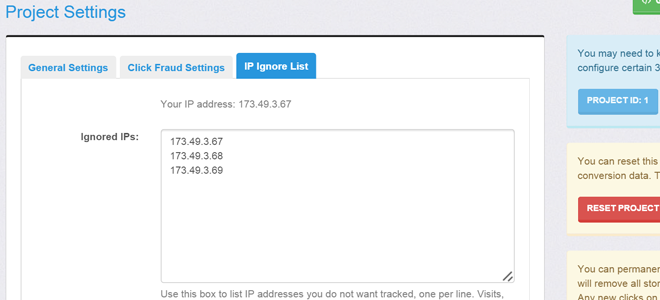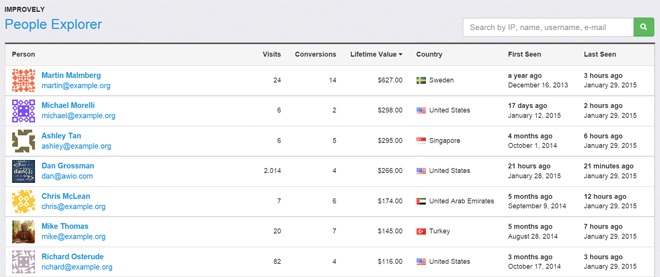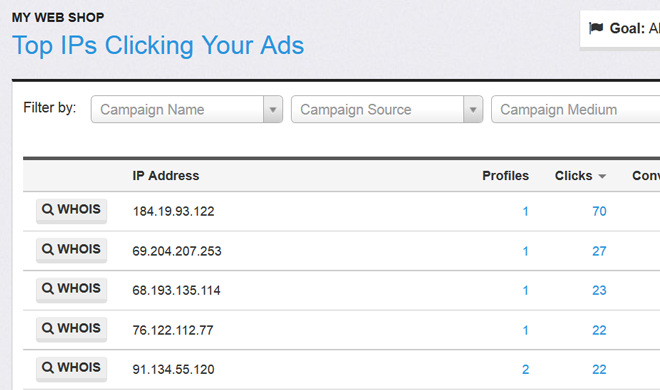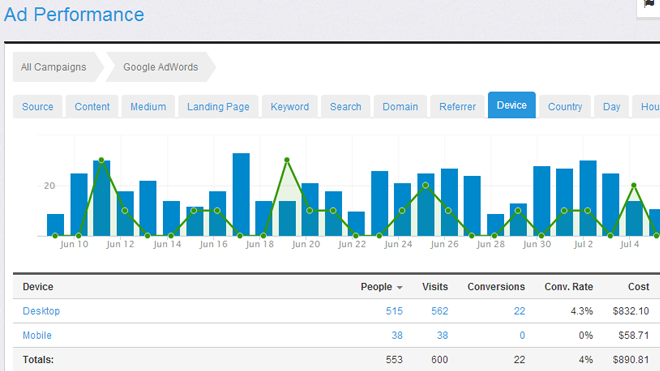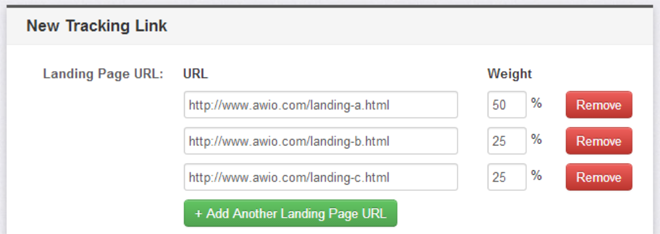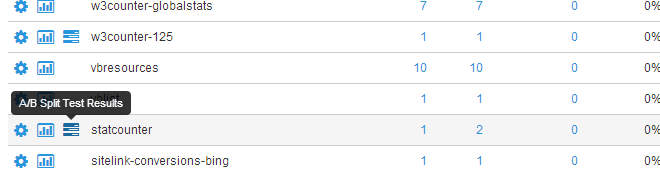This first major update of the new year brings you several highly-requested features including an IP ignore list, a better way to identify your most valuable customers, and new ways to organize your reports. Read on to see the changes now available in your account —
New IP Ignore List
Don’t want your own visits counted in your reports? You can use the IP Ignore List to have Improvely filter out your own activity. Just add your IP, and the IP address of anyone else you’d like to ignore, to the new area on your Project Settings page.
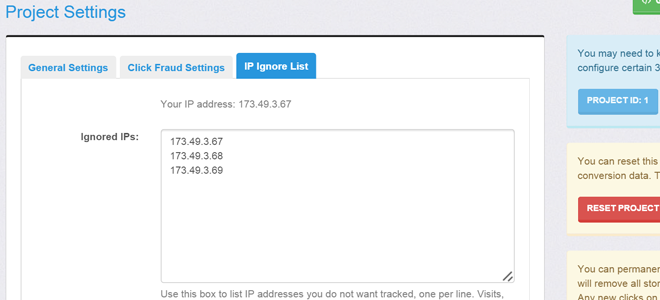
New People Explorer
Improvely’s helping you get personal with the people who love your website. You’ll find a new People Explorer link in the Tools menu where you can sort and search through the profiles of every person who’s ever visited your site. You can use the Explorer to find your most active users, your most valuable customers, or search through activity by IP address, e-mail address and more.
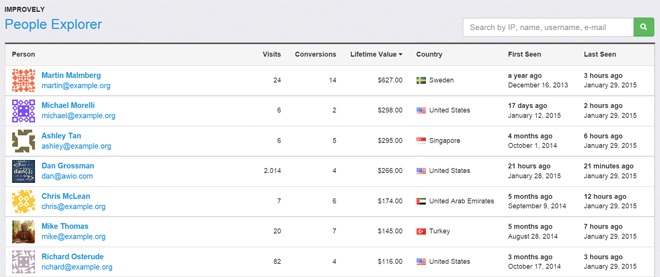
This is just the first of several updates we’ll be making this year to help you learn more about your customers. Keep an eye out for an updated visitor profile layout soon!
New API Access, Managing Many Projects and New Currencies
We also recently opened up the Server-Side HTTP API for Improvely for testing by all accounts. You can use this API to programmatically create tracking links, record followup conversions such as recurring bills, and manage projects and users. This should help you to integrate Improvely better into your software workflows. The API is continually being improved and new endpoints are planned — your feedback is welcomed!
Does your agency manage lots of projects? Having a hard time finding the right one to work on in a long list at login? You can now re-organize your project list by dragging and dropping them into any order you’d like. Just click on the name of the project and move it up or down the list. Each user in your organization can organize their own list, and your changes will be reflected in the project selection dropdown in the menus as well.
Finally, we’ve added several new requested currencies for our reports, including the Kroner. If your clients do business in these currencies, you can now choose them from the Project Settings page.
Our click fraud detection toolbox just got a bit bigger with a brand new report — Top IPs. In addition to the monitoring we already offer, with proactive notifications when your ads are clicked multiple times in a day, you can now look for patterns across longer periods of time. If someone is trying to drain your budget by clicking your ads every day, but never often enough to pass your fraud alert threshold, you’ll now be able to spot them in the Top IPs report in your account.
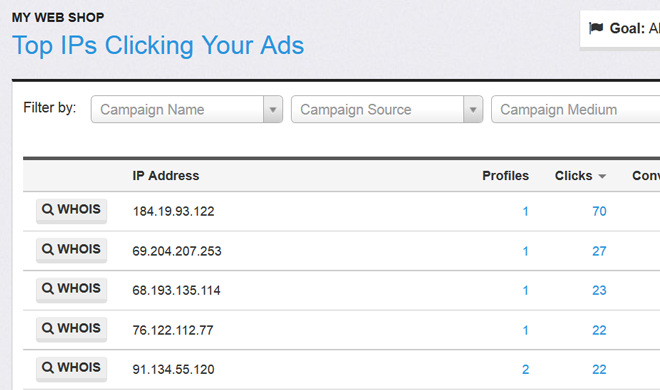
Check it out now under the Reports menu in any of your projects. You’ll find all the IP addresses clicking any of your ads, or only those within specific campaigns you’re interested in, more times than your notification threshold. You can check out exactly what they’ve clicked and when, and how many devices or browsers that IP address has used to connect to your site. You’ll also see whether anyone with that IP has ever signed up or purchased something from you, and check out WHOIS information about the organization or ISP that IP belongs to.
Improvely shows you how people got to your site and whether they converted, but what it doesn’t show you is how those people interacted with your individual webpages in-between. That’s where CrazyEgg comes in — their heat maps, scroll maps, confetti and overlay tools help you visualize the way people interact with your pages.
They show you where people click, how far down your page they read, and much more that will give you insight into what needs improvement to boost your conversion rates even further.
Improvely and CrazyEgg make a great pair — everything you need to optimize your conversion rates on-site and off. That’s why we’ve partnered with them to bring you a great deal — 3 months of CrazyEgg for free. Click here to get this deal!
You asked for separate mobile device stats, and now you’ve got it. After a testing period with some of our early adopter accounts, device segmentation has now been rolled out to everyone. There is a new Device tab available in all your traffic performance reports, allowing you to drill into any ad campaign or other traffic source and see the different conversion rates and revenue generated by mobile versus desktop visitors.
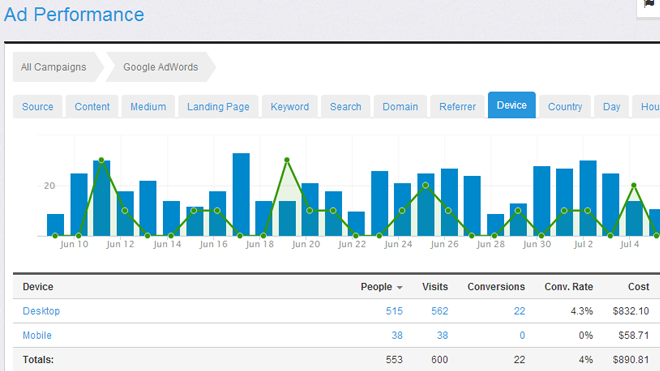
We’ve applied this analysis retroactively to all your past data, so you have mobile versus desktop device stats for all traffic over all date ranges available today.
Turn any of your ad links into a weighted split test in a few quick clicks: When you create or edit any tracking link, click the “Run a Split Test” button and you’ll be able to provide multiple landing page URLs with custom weights. Traffic to your ad will be split among these landing pages proportional to the weights you set.
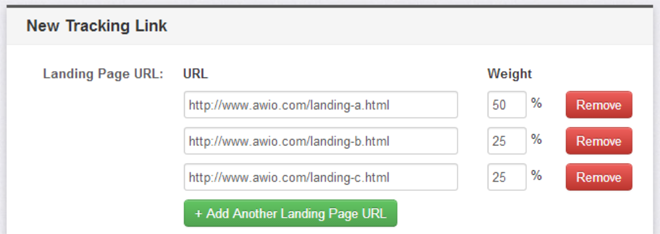
The ability to set custom weights when creating a split test has been rolled out to all accounts today. Look for the Split Test Results icon in your Tracking Link Performance report to easily see which of your landing pages is converting best.