New Feature: Update Historical Costs
Improvely keeps track of the cost of all your online advertising so that you can easily see which ads are profitable and which are wasting your money. If you advertise with major networks like Google AdWords or Bing Ads, our import tools pull in your historical costs quickly and easily.
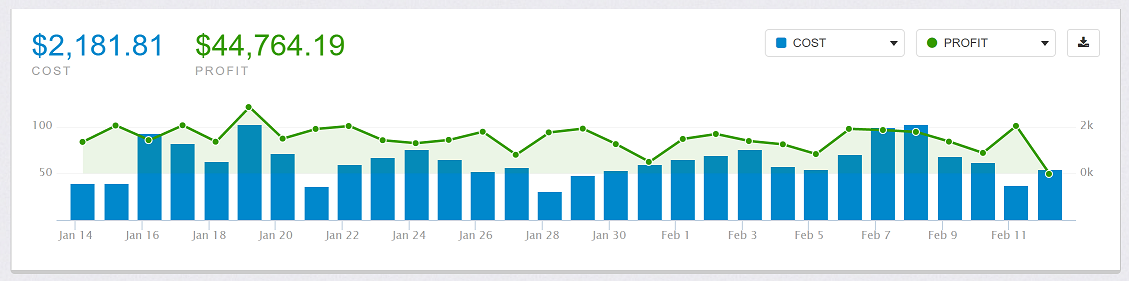
When you advertise on individual sites or niche networks, however, you have to manually tell Improvely the cost of each ad when you set up your tracking. If you didn’t know the exact cost of your ad up front, the figures in your Improvely reports could be off when your spending ended up being more or less than you estimated up front. Now, you can update your historical costs for these ads at any time, ensuring your costs are always accurately reflected.
When you edit a tracking link and change its cost per click, you’ll see a new checkbox labeled “Apply new CPC to past clicks”, and a date selection to choose which clicks to apply the new cost to. Your reports will update instantly to reflect the new CPC you’ve entered.
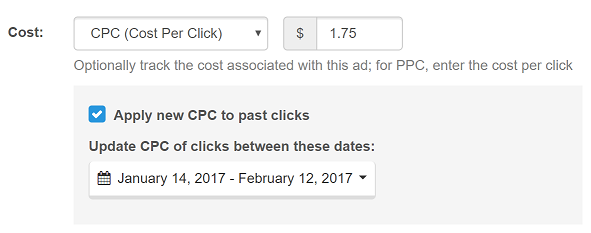
We hope this makes using Improvely with niche networks even more useful and enjoyable!
