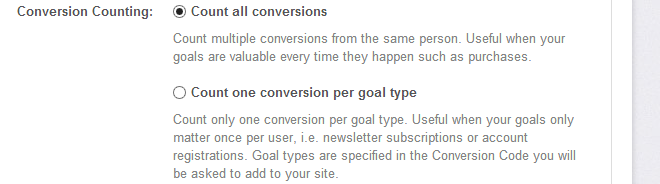New Export Options & Conversion Settings
New New Export Options
The ability to export reports to Excel CSV files has been added to all account plans. You can also export detailed people, visit and conversion lists (with information like IP addresses, traffic sources, keywords and geo-location). Just click on the numbers in the people, visit or conversion columns of any report, then click the Export to Excel (CSV) button at the bottom of the page.
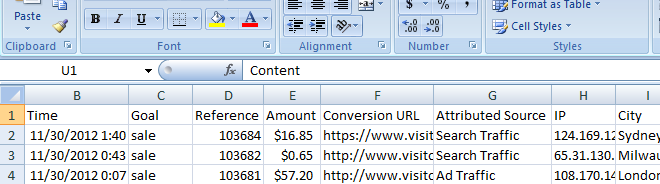
New Conversion Counting Setting
Sometimes, you only want to count one conversion per person even if that person reaches one of your goals multiple times — for example, if you’re tracking account registrations or newsletter subscriptions. Now you can choose whether Improvely counts all conversions or one per person per goal type on a per-project basis. You’ll find the new option in your Project Settings page.